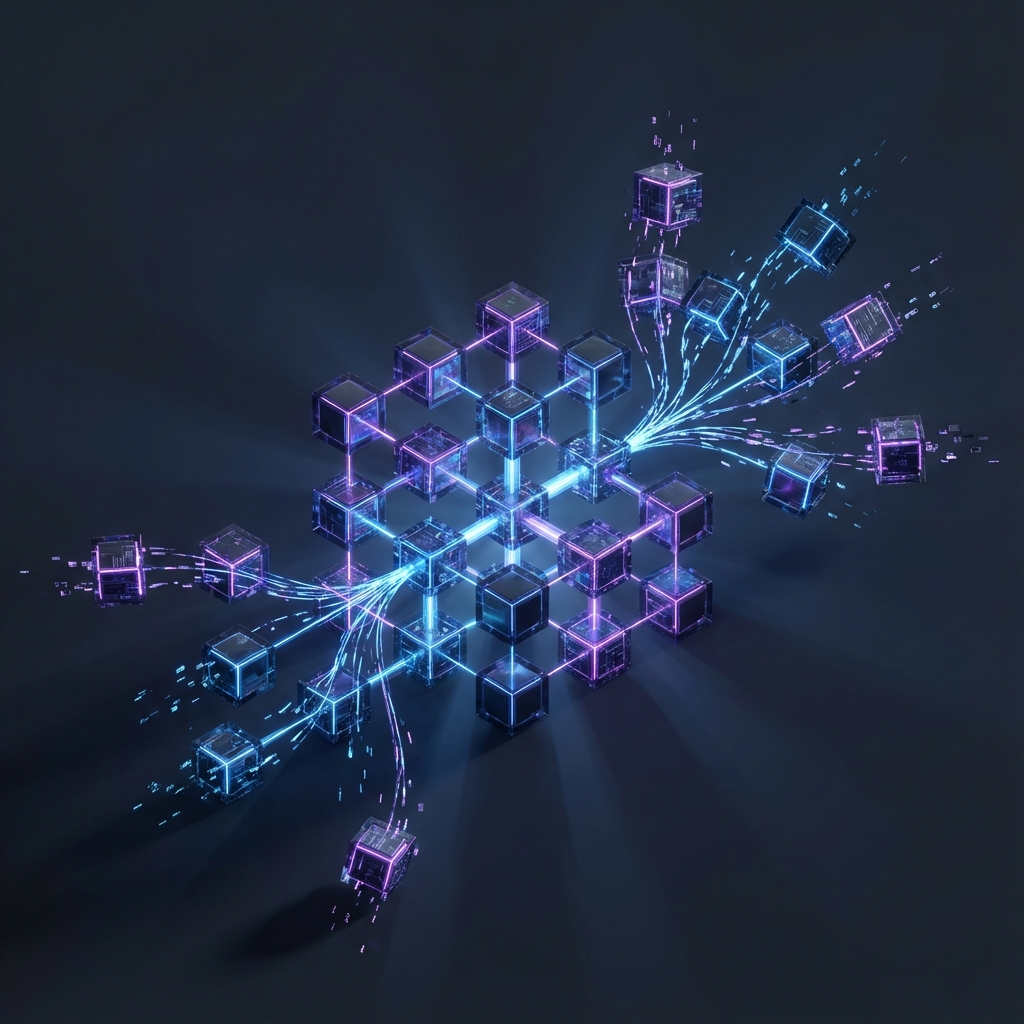Infrastructure teams manage thousands of servers and applications, but keeping configurations consistent across environments becomes increasingly difficult as systems scale. Configuration drift occurs when systems gradually diverge from their intended state, creating security vulnerabilities, operational inefficiencies, and troubleshooting nightmares that consume valuable engineering time.
In this article, you’ll learn what configuration drift is, how it impacts your infrastructure operations, and proven strategies to detect, prevent, and eliminate configuration inconsistencies across your server environments.
Contents
- What is configuration drift?
- Common configuration drift scenarios
- Causes of configuration drift
- Strategies for eliminating configuration drift
- Wrapping up
What is configuration drift?
Configuration drift is the gradual divergence of system configurations from their original, intended state over time. When servers, applications, or infrastructure components are initially deployed, they start with identical configurations designed to ensure consistent behaviour across environments. However, through manual changes, emergency fixes, software updates, and routine maintenance, these systems slowly develop unique configurations that no longer match the original specifications.
Understanding different approaches to managing infrastructure consistency becomes crucial for organisations experiencing drift across their server environments. The comparison between configuration management and infrastructure as code reveals various strategies for preventing and detecting configuration inconsistencies before they impact operations. Configuration drift creates operational challenges including difficult troubleshooting when identical systems behave differently, security vulnerabilities when patches are inconsistently applied, and complex compliance audits when security controls aren’t uniformly implemented.
Common configuration drift scenarios
Configuration drift shows up in predictable ways across most infrastructure environments. Knowing these common scenarios helps teams catch drift early and prevent it.
- Emergency Security Patches
During a security incident, admins patch production servers individually rather than through standard processes. A database server gets a MySQL security update at 2am, while identical servers in other environments are unpatched. 6 months later, vulnerability scans show inconsistent patch levels across systems that should be the same, creating compliance gaps and attack vectors.
- Performance Tuning Under Pressure
Production performance issues drive quick fixes that bypass change management. An engineer tweaks Apache config on a web server to handle traffic spikes, changes MaxRequestWorkers and KeepAliveTimeout. The fix works, but similar servers are still running default config. When load balancing sends traffic to these servers, response times are unpredictable because each server handles requests differently.
- Developer Testing and Debugging
Dev teams modify production-like environments during troubleshooting sessions. A dev enables verbose logging on an app server to debug integration issues, changes database connection pool sizes, or modifies environment variables for testing. These temporary changes often become permanent when devs forget to revert them, and systems behave differently than documented.
- Automated Updates with Timing
Differences in package managers and auto-update systems can cause drift when systems update at different times or encounter different dependency conflicts. Automation strategies vary across environments and systems configured for auto patching might install different package versions based on when they check for updates. A server updated on Tuesday might install a different library version than one updated on Friday, and behave slightly differently.
- Manual Configuration Workarounds
Operations teams create quick fixes for recurring issues without updating standard operating procedures. When backup scripts fail due to permission issues, an admin might manually adjust file permissions or modify crontab entries. These undocumented changes solve immediate problems but create unique config that doesn’t match other systems running the same workload.
These scenarios show how drift accumulates through seemingly reasonable operational decisions. Knowing the root causes behind these patterns helps teams prevent drift instead of react to it.
See also: Best language for DevOps Automation
Causes of configuration drift
The above scenarios show how drift happens, but understanding the underlying causes helps teams fix the root problems not just the symptoms.
- No Standardized Change Management
Most organisations don’t have processes for implementing changes across environments. Teams skip formal change approval for “quick fixes” or emergency situations and make undocumented changes. Without standardized procedures each admin handles changes differently and variations accumulate over time.
- Insufficient Automation Coverage
Manual configuration processes inherently introduce inconsistencies. When admins configure services, install packages or modify system settings manually, human error, and personal preference create variations. Organisations automate initial deployment but manual processes for maintenance, updates and troubleshooting.
- Time Pressure and Operational Urgency
Production incidents create pressure to fix things now without following process. During outages or performance issues teams prioritize getting service back up over configuration consistency. These emergency changes often bypass documentation and change management workflows and create permanent drift.
- Knowledge Gaps and Tool Limitations
Team members with different skill levels and tool preferences handle configurations differently. Some admins prefer command line tools while others use graphical interfaces and create subtle configuration differences. Many teams don’t have complete knowledge of all system dependencies and when making changes unintended side effects happen.
- No Monitoring and Detection
Most environments don’t have configuration monitoring so drift accumulates undetected. Without automated tools to compare actual config to desired state teams only discover inconsistencies during troubleshooting or audits. This reactive approach means drift goes undetected for extended periods.
Now that we know the causes of drift we can implement systematic ways to eliminate existing drift and prevent future inconsistencies.
Strategies for eliminating configuration drift
Eliminating configuration drift requires systematic approaches to address existing inconsistencies and prevent future ones. These work best together not separately.
- Use Configuration Management Tools
Configuration management tools like Ansible, Puppet or Chef enforce desired system states across your infrastructure. They monitor server configurations and correct deviations from defined standards automatically. When a server’s SSH config drifts from security policies, configuration management tools detect the change and fix the approved settings without human intervention.
- Adopt Infrastructure as Code
Infrastructure as Code treats server configurations as code in a repository. Teams define system configurations in declarative files that can be reviewed, tested and deployed across environments. This way all infrastructure changes go through the same review process as application code, no manual modifications.
- Automate Configuration Monitoring
Deploy monitoring that compares actual server configurations to approved baselines. Tools like AWS Config, Azure Policy or open-source solutions will alert the team when configurations drift from standards. This way you catch drift within hours not months and can remediate quickly before problems compound.
- Standardize Change Management
Create mandatory workflows for all config changes, including emergency ones. Require documentation, approval and testing for every change, no matter the urgency. Emergency changes should include automatic tickets for post-incident review and standardization. This way even crisis driven fixes will eventually align to your organization’s standards.
- Automate Routine Tasks
Replace manual config tasks with automated scripts and tools. Choose the right scripting approach depends on your team and infrastructure, but automation eliminates human error and ensures consistency across environments. Automated deployments, updates and maintenance tasks reduce the opportunities for drift causing manual interventions.
For organisations managing distributed infrastructure, centralized script management platforms like CloudRay provide unified control over configuration automation across multiple servers and environments. This approach enables teams to deploy consistent configuration scripts, monitor execution results, and maintain audit trails without manually accessing individual systems.
These strategies create a systematic defense against configuration drift and frameworks for long term infrastructure consistency. The key is to do multiple of these together not just one.
Wrapping up
Configuration drift isn’t just a technical problem — it’s a business risk that adds up over time. Every inconsistent configuration increases your attack surface, makes troubleshooting harder and wastes engineering hours that could be spent innovating instead of firefighting.
The solution isn’t perfect discipline or heroic manual effort. It’s building systems that make consistency automatic and drift impossible. Start with configuration management tools for your most critical systems, automate one task per sprint and have change workflows that work at emergency periods.
Olusegun Durojaye
CloudRay Engineering Team