CloudRay Agent
The CloudRay Agent is a lightweight binary that runs on your machine and connects it to the CloudRay platform securely without SSH. It collects metrics, manages tasks, and helps monitor your infrastructure securely and efficiently.
This Agent is designed to run on any modern Linux or macOS system, and works seamlessly with major cloud providers like AWS, Google Cloud, Azure, DigitalOcean, and more.
TIP
You must have a CloudRay account and project set up. You will find the REG_CODE in your project dashboard at app.cloudray.io
Agent Installation
CloudRay offers a simple installation script for quick setup (Linux/Mac).
curl -sSfL https://cloudray.io/install.sh | sudo bash
sudo cloudray-agent install-service --reg-code <REG_CODE>The install.sh script is safe to run multiple times; it will automatically update the Agent if a newer version is available or leave it untouched if it’s already up to date.
NOTE
This registers the Agent as a systemd service that runs automatically in the background. Make sure to replace <REG_CODE> with your actual registration code.
Verify the Agent
After installation, go to your CloudRay dashboard, navigate to Machines, and verify that your machine is connected.
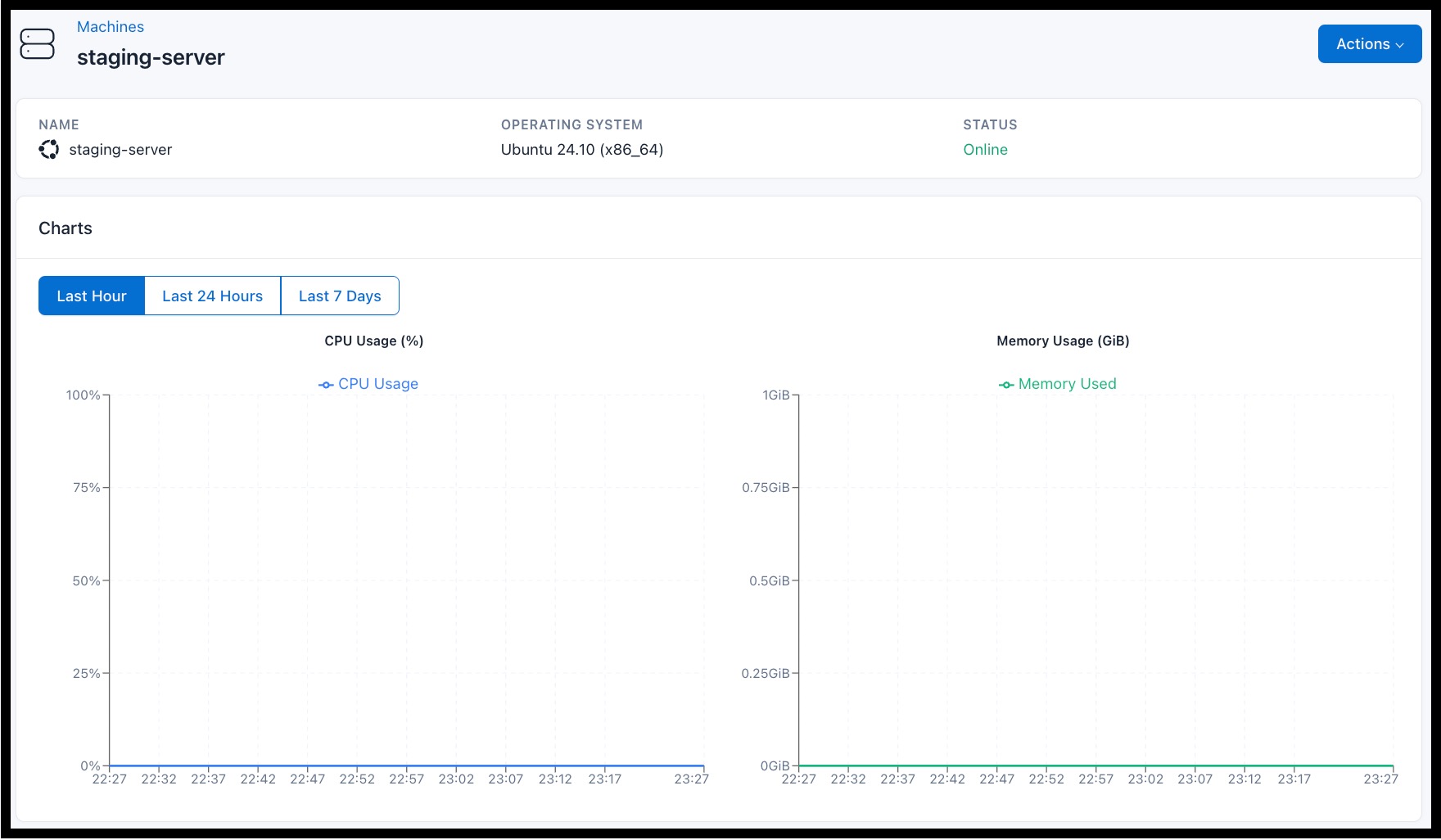
You should start seeing the connected machine metrics.
Platform-Specific Guides
Depending on your hosting provider, you may need additional setup steps. Refer to the following docs:
- Install Agent on Linux
- Install Agent on MacOS
- Install Agent on Raspberry Pi
- CloudRay Agent on AWS
- CloudRay Agent on Azure
- CloudRay Agent on GCP
- CloudRay Agent on DigitalOcean
- CloudRay Agent on UpCloud
- CloudRay Agent on Vultr
Each guide covers platform-specific optimisations and access configurations.
Alternative: Connect via SSH
If you can’t install the CloudRay Agent, you can still manage your machines using SSH. See SSH-Based Servers to get started with traditional SSH connections.
Source Code
You can explore the full source code, contribute, or file issues on GitHub:
👉 https://github.com/cloudray-io/cloudray-agent
What’s Next?
Now that you’ve installed and connected the CloudRay agent, you’re ready to unlock the full power of CloudRay by managing remote machines and running automated scripts.
TIP
CloudRay lets you centralise machines access, automate deployments, and manage your infrastructure securely, without needing external SSH access.